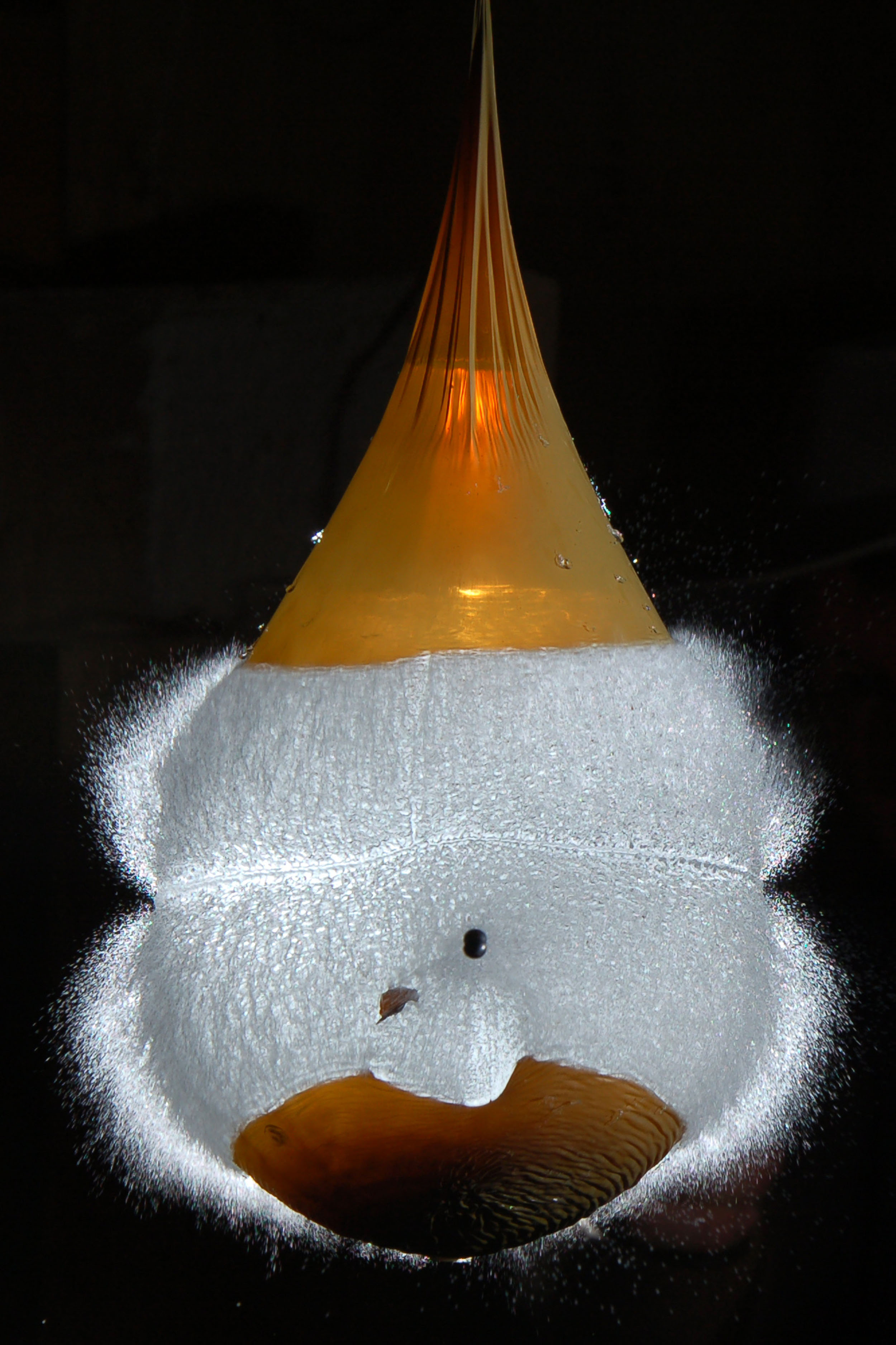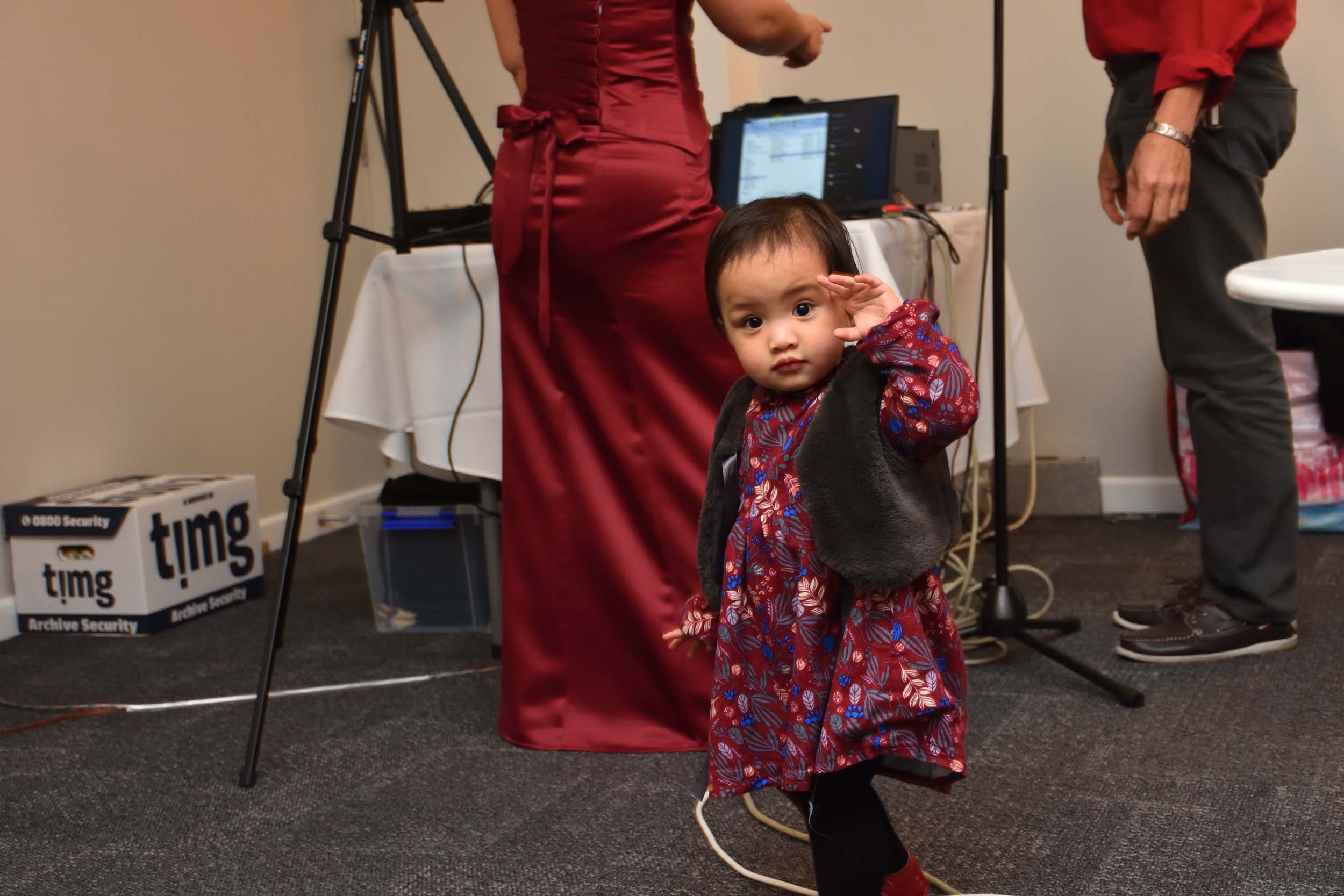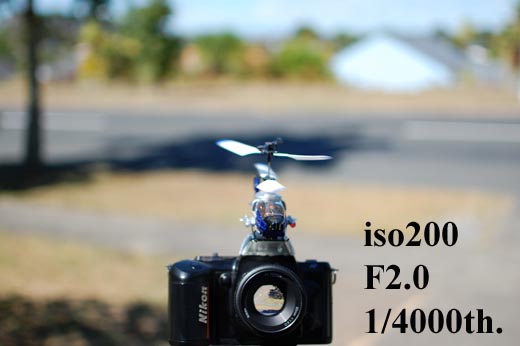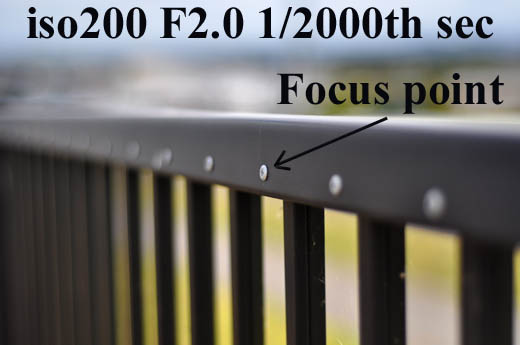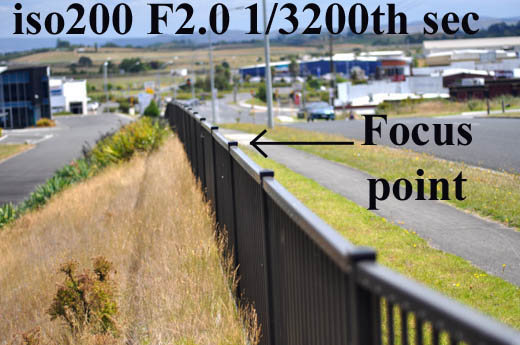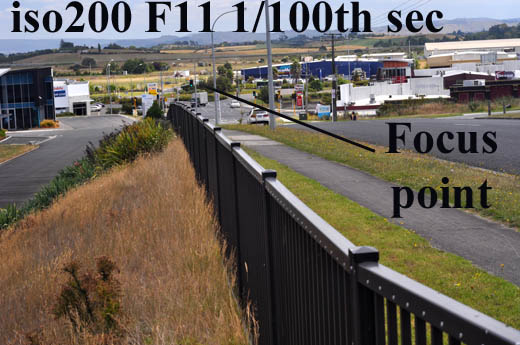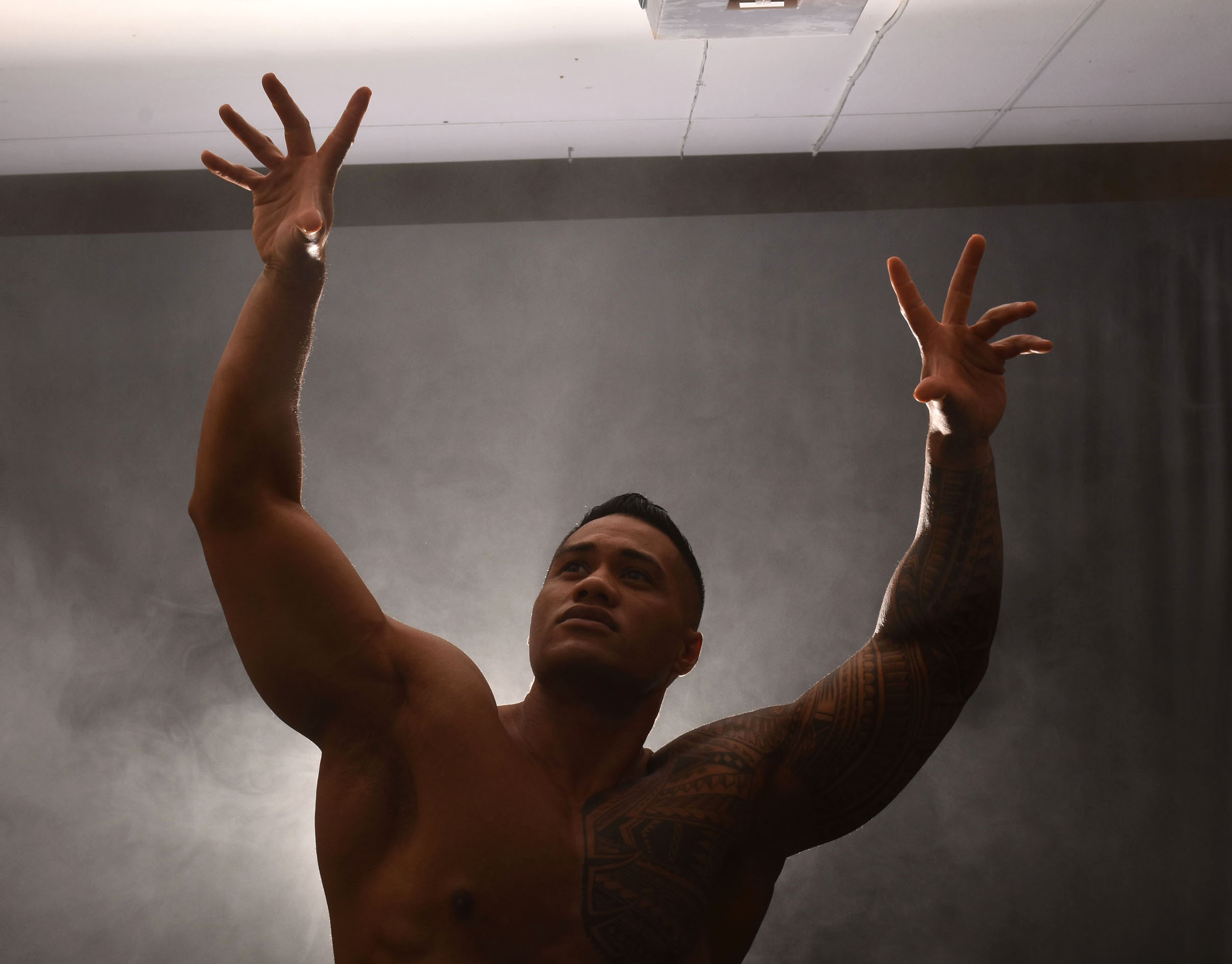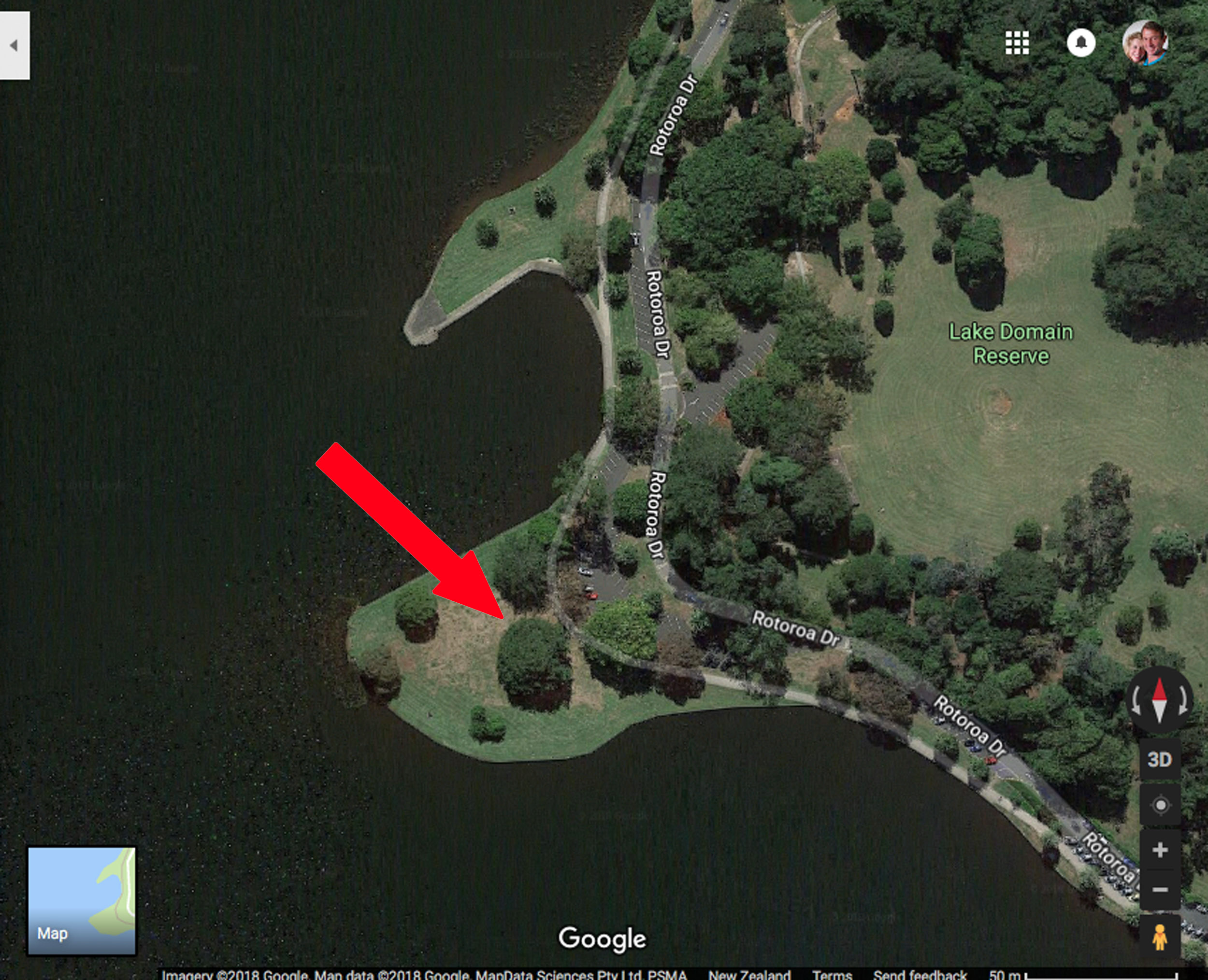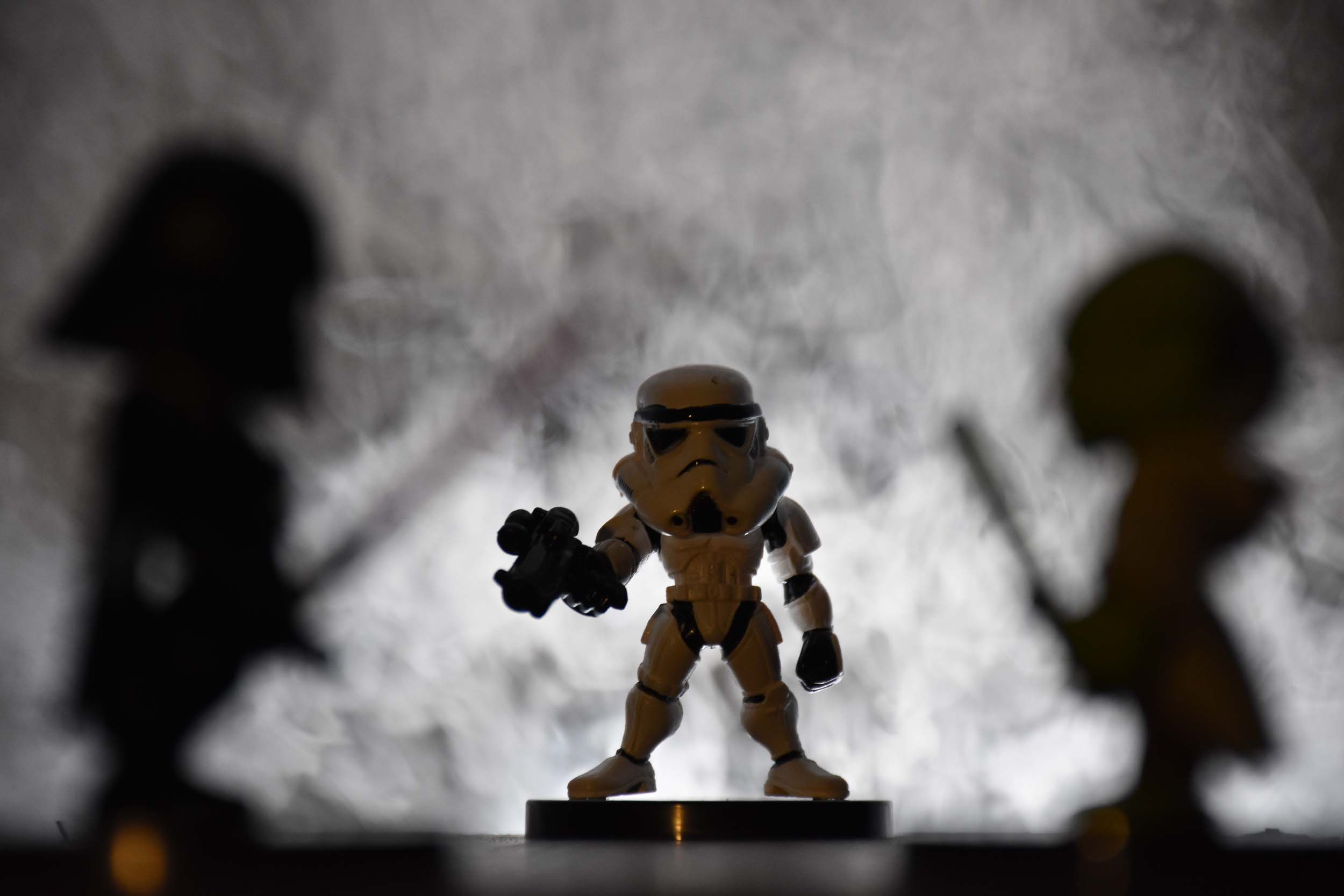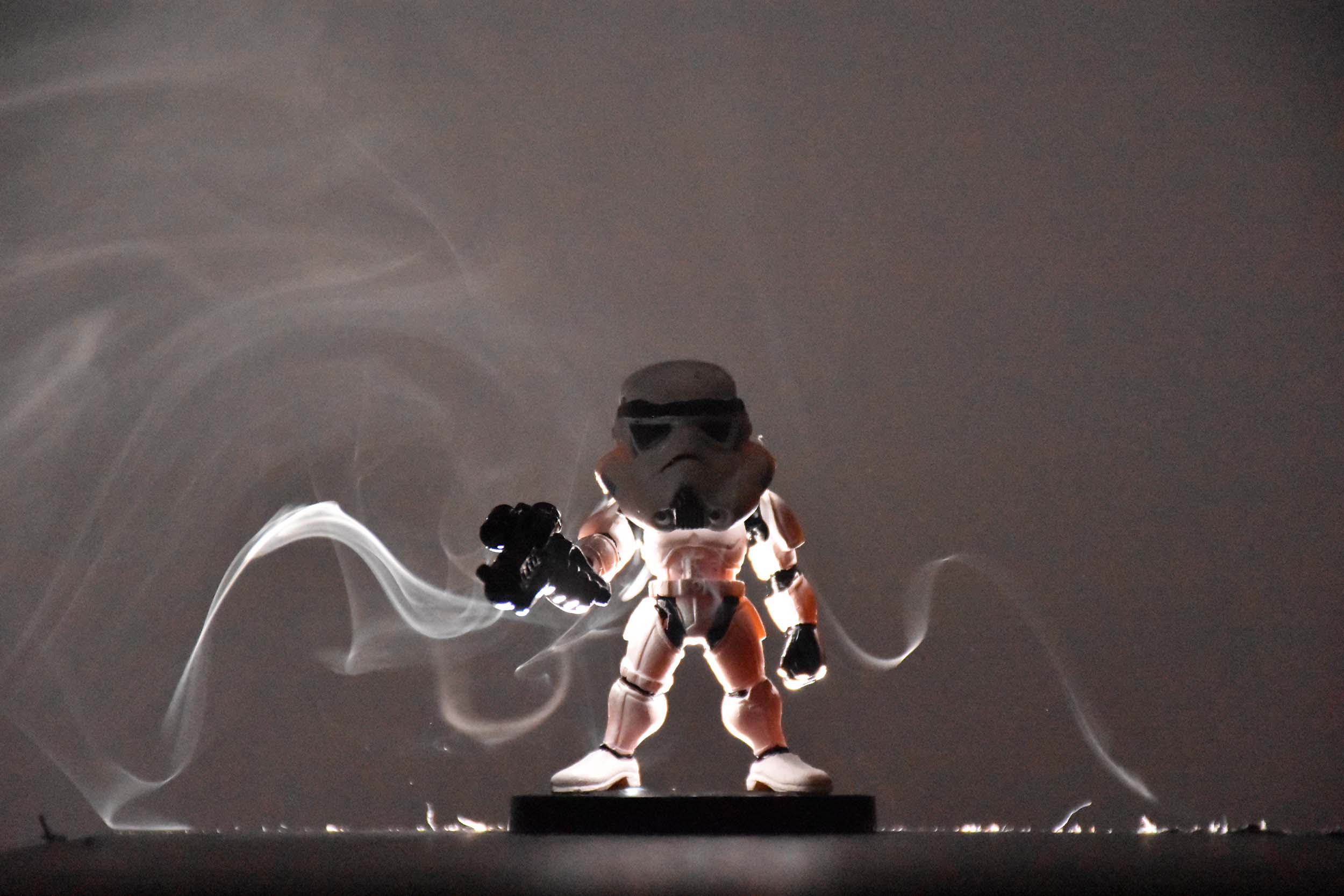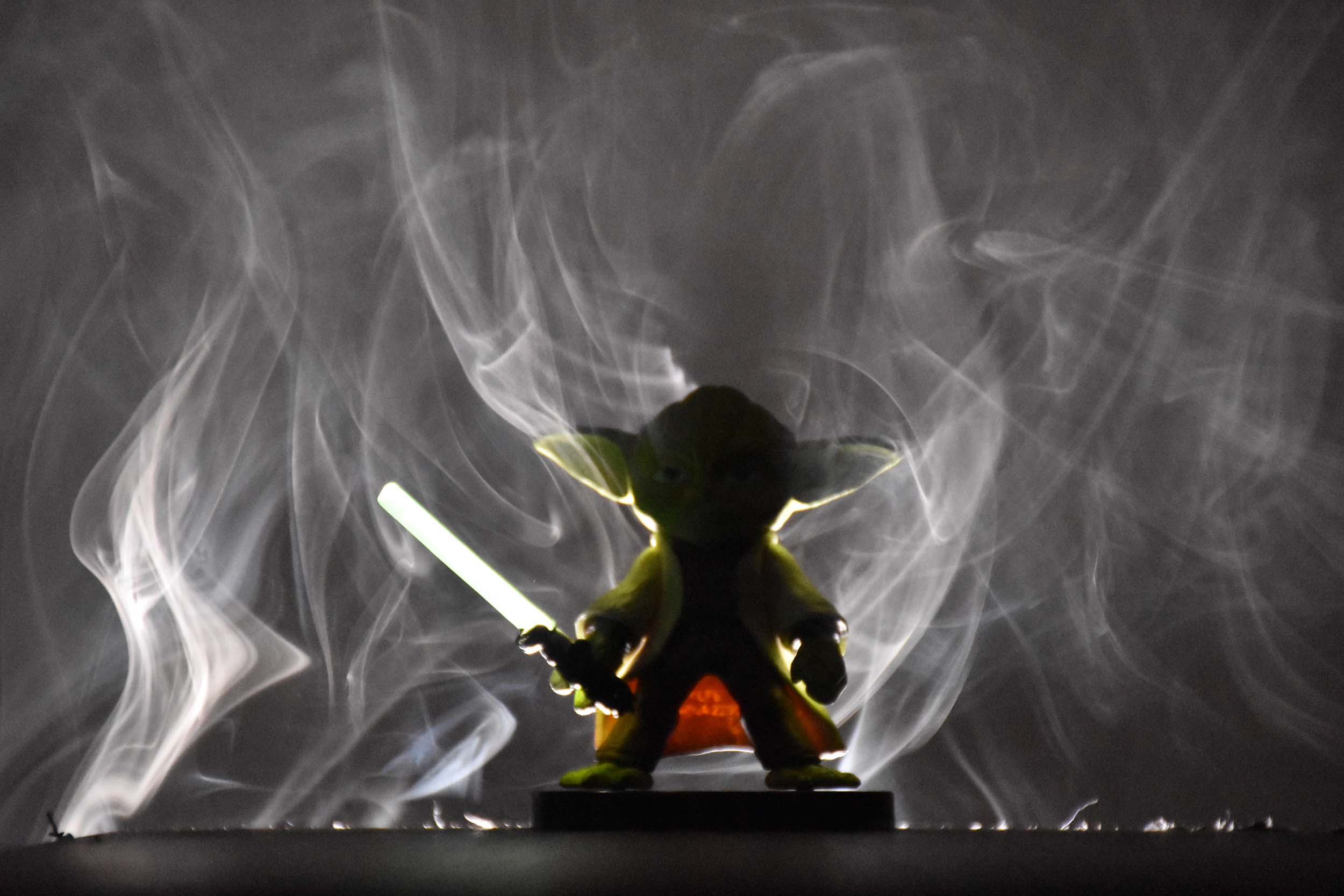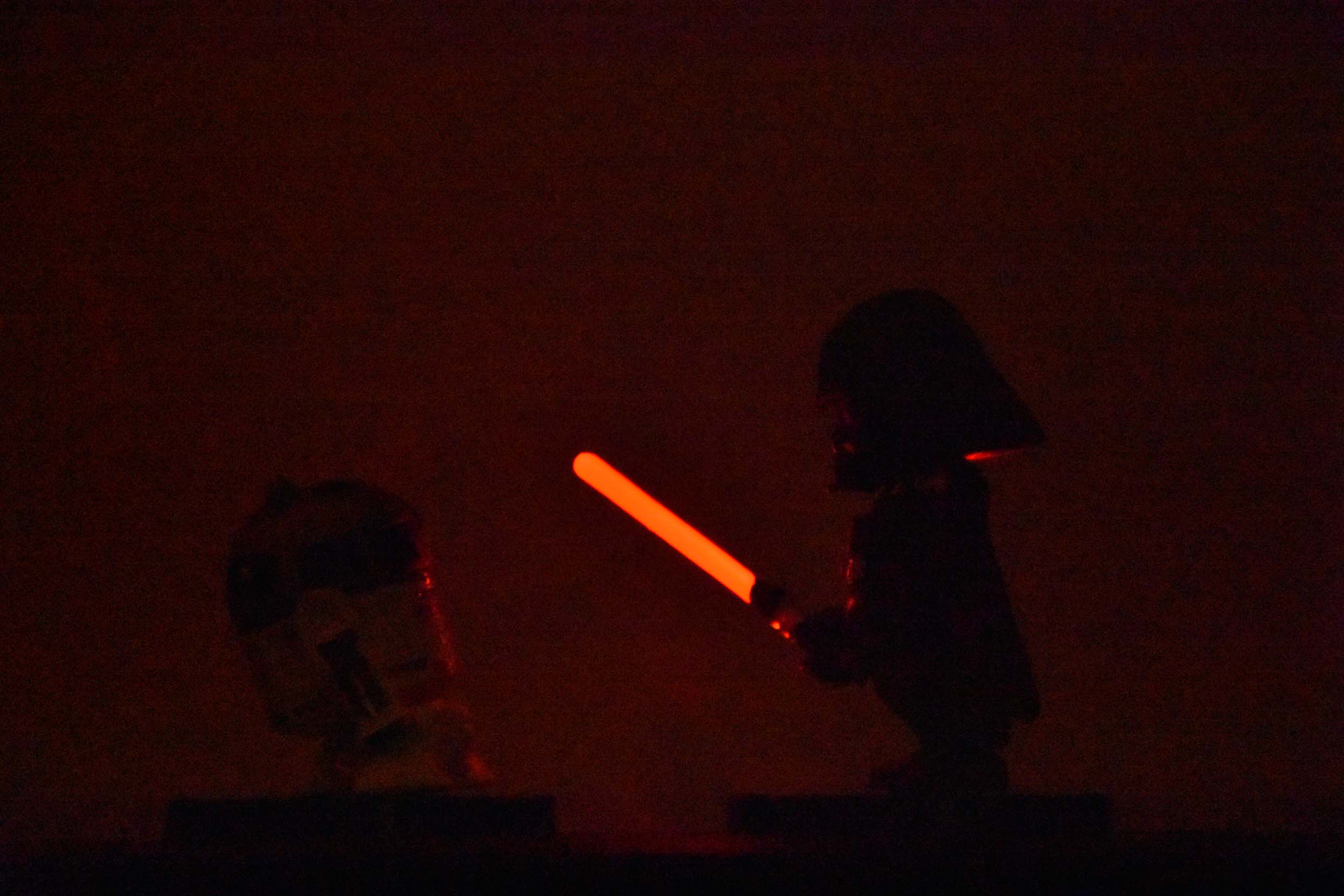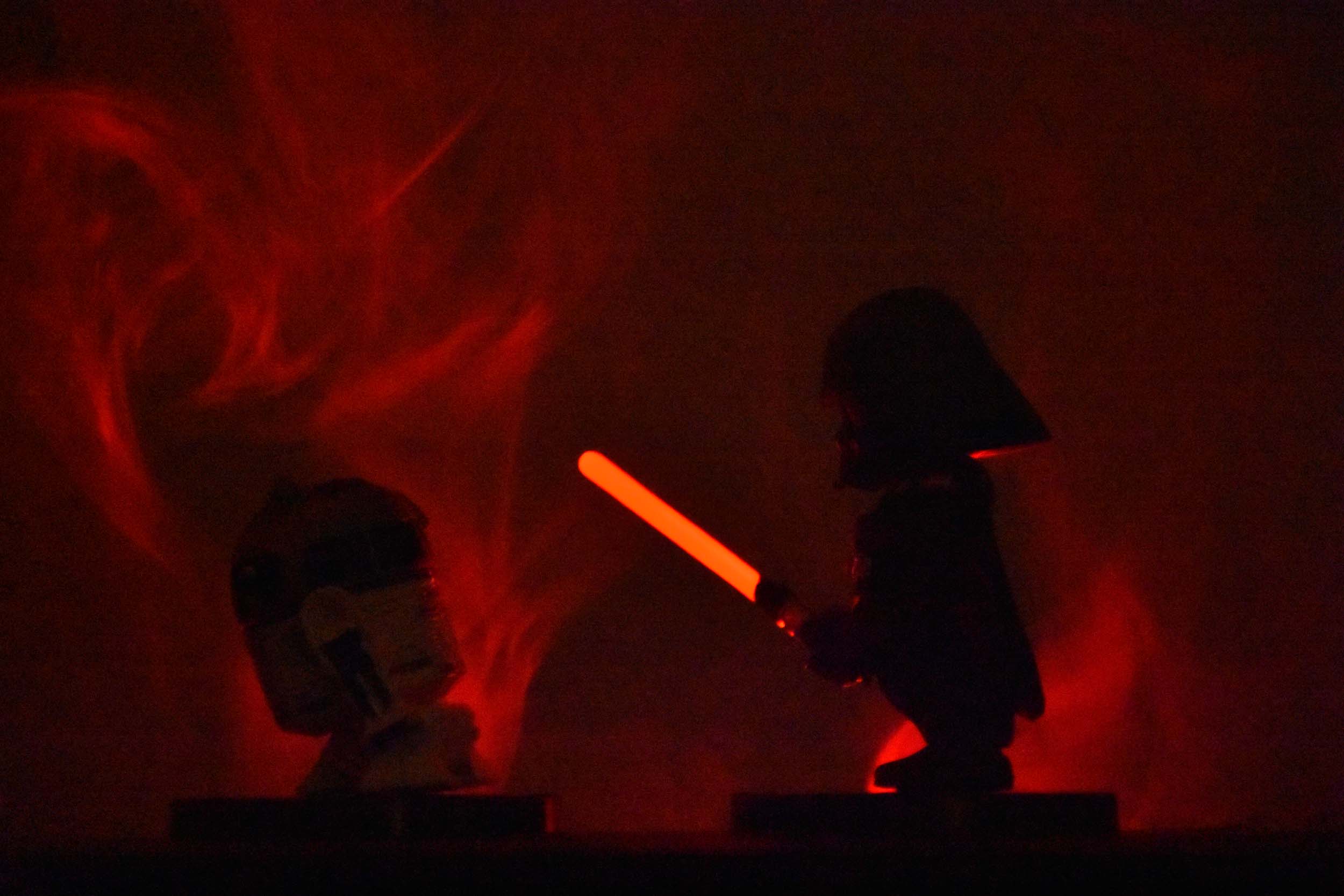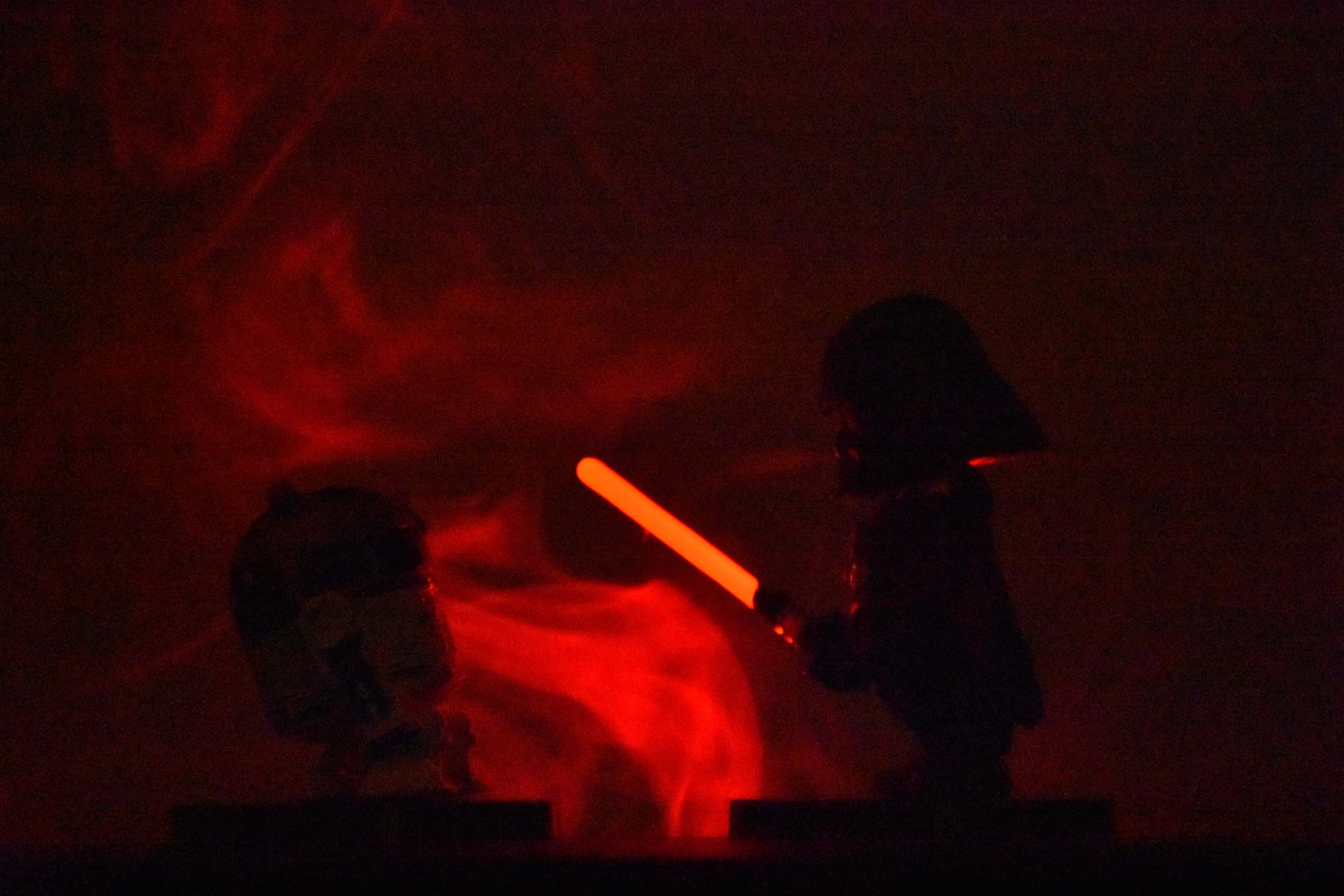Posing couples: Don't overthink this one. You may see a pose you really like and try to copy it but never get the same results - this is often because the moment was spontaneous and the photographer probably told the couple "Just be yourselves" and stepped back and photographed the occasion - you can't pose spontaneity. Not every couple will be so forthcoming with their poses, some will have researched poses and will be a dream to work with as they try them out. Others may stand there like statues and say "What should we do?". The best you can do is build up a good rapport with the couple before the day and work on it through the day. One way of getting them to 'loosen up' is to move a distance from them, get out a long lens and tell them to 'stay' for a while as you back away. They will start talking to each other and feel more comfortable with the lessened pressure. Once you are far enough away get them to start walking toward you slowly then tell them to just talk with each other, maybe ask them if they can dance, tell him to 'twirl her around' - think of ways to get them into more interesting poses than a pair of statues. Reverse psychology can work wonders - tell them to stand still, stare straight at you, look serious "and whatever you do don't smile or laugh!" - see how long they keep looking serious.
Working together: Occasionally you may end up working with a videographer. There are two general approaches to this 'situation'.
1.) You both say "You do your job and I'll do mine - just stay out of my way!"
2.) Or "Let's work together and do our best to make it a happy day for the bride and groom!".
I personally prefer the second option. If both parties work together it is perfectly feasible to get good pictures and video for the couple - which is what they would want. Starting the day thinking about having a competition with each other is a distraction you don't need, and neither does the couple, they're paying for professionals, act like one [both of you]. Being professional means more than charging for your services, it's the way you behave as well. Talk to each other, agree on who will stand where during various parts of the ceremony. If the videographer wants to get a clip with the bride walking toward the groom for the ceremony discuss where they will be standing and work out where you can stand so as not to mess it up. Hopefully the videographer will do the same for some shots you would like to get. Be prepared to sacrifice one or two shots to make it easier for them to get a stunning video for the couple. Having a videographer can also relieve some of the pressure from you especially during the formals after the ceremony. Find out what 'scenes' they would like to set up with the couple and stand back and get some nice 'candid's from a distance. Then while you are setting up your shots they can do the same with video. Once again, ask yourself "What would the couple want?" or "What would I want if it were my wedding?".
Workflow: This is something that may take a while to work out. Depending what software you use [I find Nikon NX-D perfectly capable and useful software for editing] there could be several approaches to this topic. First you need to have the time on your cameras set the same. It's not nice trying to "arrange by time taken" when one body was set to daylight savings and the other wasn't and they're an hour different and the pictures overlap in time, like an hour's worth of 'getting ready' photos overlapping the ceremony photos. In Lightroom you can change the time in the exif - best to simply get the time set right from the beginning. After the shoot download all the pictures to your computer - don't delete them from the memory cards yet, anything could go wrong with the computer after downloading the pictures. Once they are on the computer back them up to an external hard drive or cloud storage. Now you may need to rename them since the numbers the camera gives them could be duplicated on both bodies. After you have "cameraA" and "cameraB" files renamed you won't be asked "these files numbers already exist, what do you want to do...." you can perhaps make 4 folders "preparation" "ceremony" "formals" "reception" and copy the images to their relevant folders. With Nikon NX-D these folders can be opened one at a time and global adjustments made. If white balance is set to 'auto' there will be slight variations between images in the same lighting - select all the images taken in the same lighting and 'fix' the white balance to the same setting for all of them. After making all other adjustments you need in whatever program you use [I export as jpegs and give each image one final tweak in PSE13] then decide how you want to present them. I still present them in 4 separate folders as jpegs. How many you present is up to you. People used to say that 300 is more than enough, now it seems to be around 500 - but also think what you would like if it were you and someone said "We got 2000 pictures on the day, how many do you want?". I'd take all of them though some say "How long will it take to look through all of them!?" the answer to that is that they have the rest of their married lives and don't have to print or save them all. Most photographers though will only want to present their best work and not let any "sub standard" images be seen by potential customers. Personally with the dozen weddings I have shot the customers have really been happy about receiving all the images.
Other topics: Canon vs Nikon [Sony is starting to creep into this argument], Mac vs pc: Use whatever does the job for you, there are good options in both camps and you are buying into a system, not just the camera body - what lenses do they have to offer, how much do they cost? Nikon always seems to be slightly more expensive but their kit lenses are generally better quality. 3rd party lenses come out for Canon first because there are more of them out there and cost less than 3rd party lenses for Nikon for this reason. Mac's are more stable but cost a lot. PC's are cheaper to buy to get the same power as a Mac but they slow down over time as programs are added. My 8 year old Macbook pro is as fast as it was on the day I bought it. I recently bought a decent pc build which is really fast and 1/3 of the price an iMac would have cost - but the second month's updates wouldn't install properly and kept downloading and trying again each time I started it up. The response from other Windows users? "Just forget it, next month's updates will fix it, they always do!". PC users get used to working around problems with the system - not that Apple products are perfect, they definitely are not but I've never had to work around problems while waiting for them to fix it on an iMac. Either way at 1/3 of the price I went with a PC but if I was making a good living from photography it would have been another iMac. Of course there are full time pros who use a PC for their editing [you will also find they are used to working around their problems, like having to be a mechanic to drive a certain car :) ]