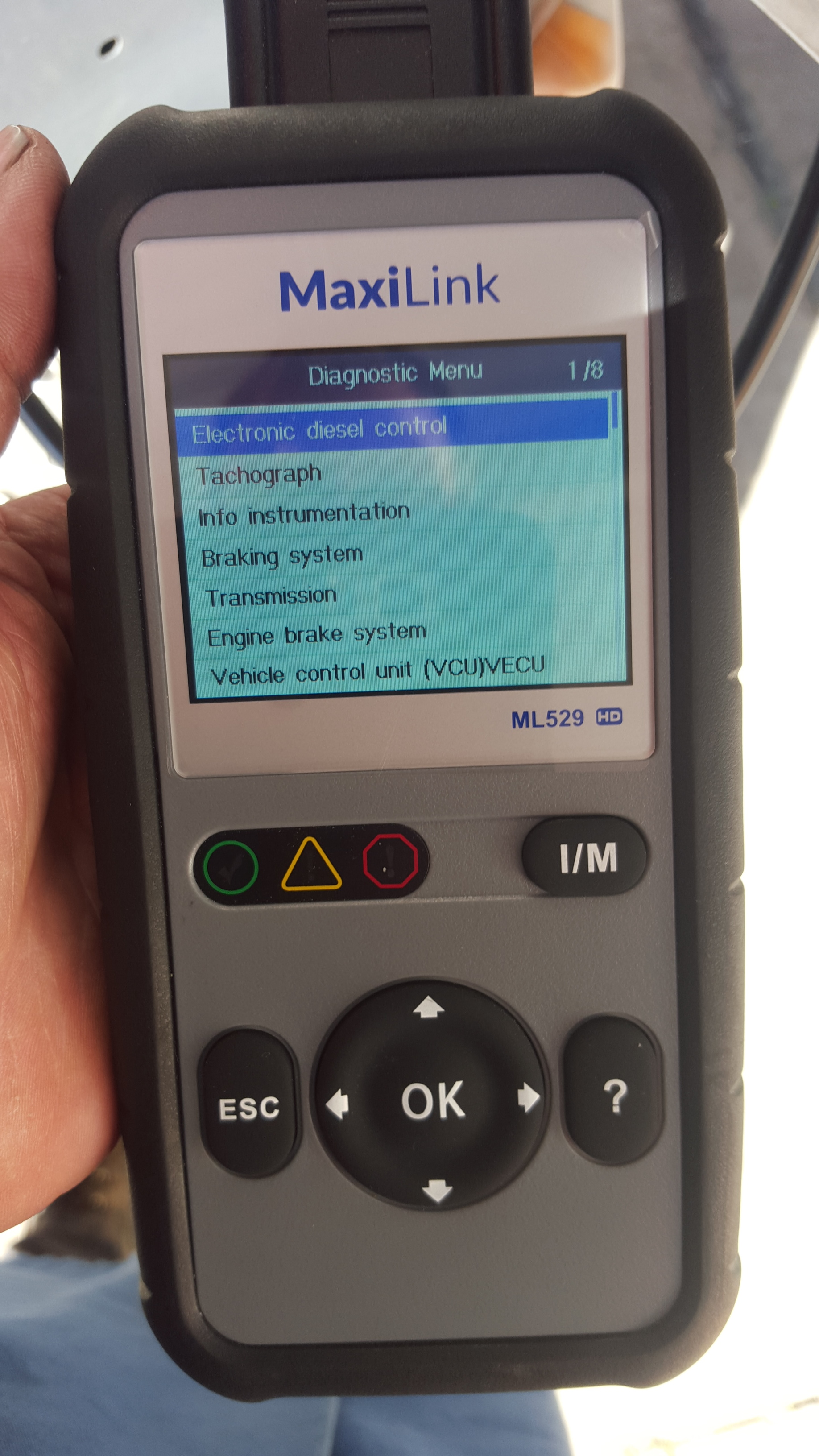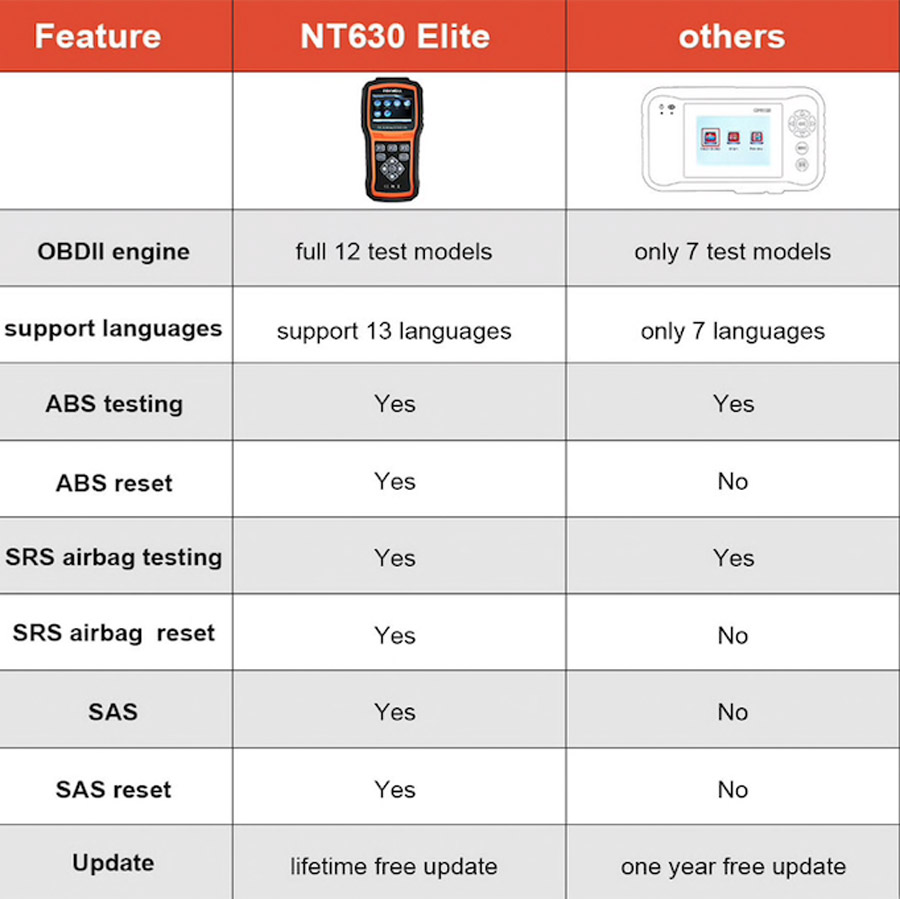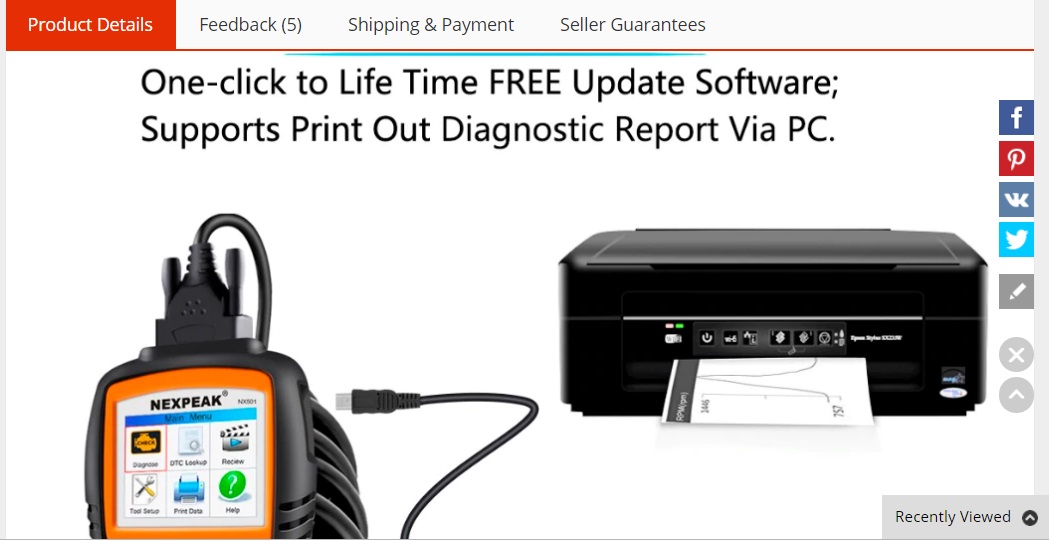26/11/2018 Under construction with constant updates of new purchases - feel free to add to the discussion in the comments.
If you’re in a hurry for a conclusion then get an Autel 529HD to keep in the breakdown van to get into 12 or 24v vehicles. For the workshop a Launch CRP123X with built in battery and wifi automatic updates for Engine, ABS, Airbag and A/T scanning [the older CRP123 is ls also a solid performer as a cheaper option], an Autel MD802 FULL SYSTEM SCANNER! [or the newer MD805 if you can find one] which also does OBD1 and has proved itself at our worksop, and an Xtool VAG401 for VW, Audi Seat Skoda FULL SYSTEM SCANNER with powerful reset functions at a bargain price. The Foxwell NT650 Eite is also another budget tool at has powerful reset funtions along with injector coding and DPF functions. You could buy all of these tools for 1/4 the price of a professional tool and they will do 95% of the scanning you will ever need to do in a workshop. The other 5% - you will eventually need to buy something ‘decent’ to do reset functions and module linking procedures or outsource to the dealers. But in time the budget scan tools will earn you enough to buy something bigger :)
[For now the Autel 529HD is what we carry in our vans, 12 and 24V and multi systems for the price of a 12v 3 system scanner] Today [18/06/2019] I scanned a 2012 Scania and got all these systems while the $6000 G-scan 2 we have on loan couldn’t get into anything, not even via obd mode.
I’ve gathered together some cheaper scantools to compare in every day use. Keep in mind when reading online reviews of these scan tools the fact that many of the people writing these reviews of products they have purchased have no idea what they are talking/complaining about. Quite often you will read reviews like “Claims it can turn off the check engine light - did not work on my car!” followed by a 1 star rating - well Duh! You can’t just clear a fault code if it is permanent, you need to fix the fault first, only then can you clear the code - maybe the suppliers themselves need to explain this better when they sell the items to avoid confusion though even then many people fiddling with their cars won’t read the instructions anyway. Then I’ve read reviews like “They claim it has bi-direction control over the ABS system but it doesn’t!” - well actually the car you’re using it on probably doesn’t even support bi-direction control even with the factory scan tool - please keep that in mind.
I scan cars every day at work, no one scan tool does the job better on everything than any other one scan tool. each has their strengths and weaknesses. The Autel Maxisys is one of our newest tools and does regular online updates automatically plus multiple functions on a wide variety of cars - but the older Autoland finds modules in Nissans that the Autel can’t, plus it can scan some 24 volt trucks! Then there’s the Fcar that can scan just about any 12v car or 24v truck - but isn’t as good as the Autoland on Nissan cars: My point? Even with high end gear you need several scan tools to cover all your bases - perhaps 99.9% of your bases because there will always be that special function that only the dealers can do - unless of course you spend a few thousand dollars more perhaps - only to find out that the agents in Europe won’t give you the access numbers to recode that module to an Audi with your new scan tool- back to the dealers I suppose. There are some cases actually where you are just better off leaving it to the dealers - like the left read airbag module we got for a BMW - the dealers couldn’t even code it to the vehicle until they worked out that all the other modules on the car needed 10 years worth of software updates approved by the “big guys” in Europe, before they would communicate - something we could never accomplish even with the right tools.
So on to the ‘budget’ scan tools - there are several categories of buyer here:
1.) The once-off purchase by someone wanting to scan their own vehicle/s. It just needs to work for their model
2.) The budding mechanic who wants to try it out on several vehicles and help his friends [for a fee perhaps].
3.) The workshop wanting to have “something for the work vans” that doesn’t cost as much as the professional gear.
4.) Possibly: The new workshop who sees the benefit of buying several budget scan tools that cover just about everything as opposed to spending $4000 a time per professional scan tool that does 95% of what they need - and needing to have one for 12v and one for 24v . There’s always the dealers for the tricky jobs if you’re in a big town/city.
I have researched several models and test them out at work every day to see what they are capable of. In the USA scan tools are advertised as working on vehicles “from 1996 onwards” which is easy enough when obd2 was introduced in that country in 1996 - all you have to have is a scantool that does obd2 and you’re pretty well covered for general repairs. Not so In New Zealand and several other countries where obd2 didn’t come into effect that early. Some countries adopted obd2 as late as 2008 so for many people the other considerations are “Does it do obd1, Australian Ford and Holden, JOBD [Japanese OBD]?” - these are all strong positive additions to the ‘standard OBD2’ that they all cover anyway, and certainly add to the attractiveness of a new scan tool.
Autel: [Reminds me of Microsoft] Our workshop has an Autel Maxisys something-or-other that has a really cool wifi update that just lets you know when updates are available and you download and install them at the tap of an icon. But since the last OS update it occasionally can’t scan a vehicle because it says “diagnostic process already running”. The dealer told me to click on the little car icon and it will be stuck on the last vehicle you worked on and then log out of that. Not so, the only way to get it working again is to do a reboot [like Windows]. The two Autel AL539s we got for our workshop both changed to a weird machine language when we did updates on them and we had to contact the supplier for step by step instructions on getting them back to English.
Someone told me that the AL539B they ordered after reading my blog lost all its icons after its first update. The MD805 multi system scanner I got would get into a Lexus LS430 and tell me what engine it was but go no further. I did an update while waiting for help from the supplier and after that it wouldn’t even log in to the vehicle automatically and ‘LS430’ disappeared from the menu. After a few days back and forth I was instructed to first log in to Asian vehicles, let it do its scan, then go to manual vehicle selection and go to USA models! Well maybe that’s how to get there but with modern technology we’re kinda paying for “the latest” to do that kind of thing for us aren’t we? After all it could find the vehicle on its own before the update [Microsoft]. After all that though I was reasonably impressed that it could do a full system scan and find 26 modules! That’s value for money but ‘like pulling teeth’ to get the job done! [Microsoft] 6/12/2018 I scanned a BMW 750i and found 54 modules with the MD805. I was able to do the whole job on the car with the MD805.
Autel MD805 - notice the reference to the Launch CRP123.
However: The AL539 was an eye opener for me - having mainly scanned for fault codes before and not paying much attention to the I/M readiness [Internal Monitors] function on all the other scan tools this unit has an I/M “hot key” and I now check every vehicle “just because”. The display is really cool and shows everything available [and not available] in “pictures” along with colours that help you see what is and isn’t good - and a green-orange-red display that let’s you know, without even entering into the rest of the ECU, whether things are good, suspect, or bad in the system! What first struck me was the fact that I/M readiness showed that HRT [heated oxygen sensor] was not good on a Lexus I was working on. I checked live data and there was no activity at the oxygen sensor and obviously zero short term fuel trims because it had nothing to work from. These ecus don’t throw a code for a faulty oxygen sensor strangely enough. I wouldn’t have known if I had simply scanned for fault codes. Then, while I was watching the display of the I/M I saw a pending fault code appear for a valve that wasn’t connected [had been removed] and after 30 seconds I saw “2” appear under dtc. [diagnostic trouble codes] - all things that I would have had to re-enter the ECU and scan again using a bigger scan tool. Since the check engine light wasn’t coming on right away as well these things were all so handy to have just “popping up” while watching the I/M display. [The two fault codes were for VVT control because someone put the engine back together without checking cam timing correctly]. I may be going on a bit here but “a picture says a thousand words” and it is really refreshing having a colourful representation of what is going on compared to the boring “government hospital” layout of most I/M readiness displays on other scan tools. Autel official store
Foxwell [reminds me of Apple products, BUT at a reasonable price!]. Solidly built, reliable, does what it’s made for well and at a good price! I bought an NT630 Elite after trying out a friend’s model. Powerful little tool indeed! The Lexus I was working on ran the battery flat while trying to get the Autel MD805 to scan it -grrr! When I went for a test drive after jump starting it the traction control light was on. I scanned the ABS system with the Foxwell and it told me the module had “lost zero point calibration”. I went another step and found “test mode”. After running test mode the traction control light was off and we were good to go! Supports AU Ford after 2003.
Foxwell NT630 - notice the reference image showing “others” which is an image of a Launch CRP123.
Now is a good time to discuss the Launch CRP123. It’s really the benchmark of budget scan tools. As can be seen in the last two images when you start reviewing the better budget scan tools you will often see the CRP123 mentioned along with statements as to what else the advertised tool does beyond what the CRP123 does - never any statements like “does better than” or “more reliable than” because the launch really does its job well, and covers a wide variety of vehicles. The Foxwell adds SAS and ABS reset modes beyond the CRP123’s capabilities but doesn’t cover things like AU Ford and JOBD. My advice is to go for the higher level CRP129 which does have those functions - at twice the price of the Foxwell NT630 mind you, but also does automatic transmissions. The Launch can also display 4 graph data streams while the Foxwell can only do 2 at a time. Not a dealbreaker for me because 2 graphs is enough for most jobs and beyond that the screen just gets messy. I eventually sold my CRP123 and bought the higher specced CRP129 for only $10 more when the price dropped to the level I was waiting for. 12/05/2019 I sold my CRP129 due to lack of use. Besides the fact that we have several large scan tools I find I prefer the one handed grip of the thinner scan tools while doing test drives.
If I were buying my first budget scan tool I would start with the launch crp129. However, as per my update regarding selling it I have found that I always grab the scantool that can be held in one hand when working on cars and doing test drives. Not that I stare at the screen while driving though but something like the Nexpeak NX501 is so much easier to work with if I pull over to the side of the road.
Launch has always meant reliability for me - until I ordered the new CR3008 that arrived a week ago. It scanned half the vehicles I tried it on though admittedly New Zealand gets quite a selection of vehicles, many of which aren’t obd2 compliant. But most of the vehicles it couldn’t scan the Foxwell Nt630 could, as could the Launch Creader VI+, so it should have done better. At first I thought it was because the one corner pin was shorter than all the others but the supplier assured me it as “Launch design” and I worked out that it was the B+ terminal so if the tool was turning on then it must have been making good contact. I soon lost confidence in the tool, got a 50% refund on my purchase and got the other 50% back by selling it at a good price. If Launch want to bring out a “new release” it should a least be able to keep up with the old models.
Today, 14/12/2018 my Nexas NL102Plus arrived and first thing I did was plug it into my 2006 Honda Stream. It was able to scan it and get graphic live data which is already better than the launch 3008 I got rid of. In New Zealand not everything is obd2. compliant so many of the cars like my Honda that come from Japan as used cars can be tricky to scan with budget tools. This scan tool has me very excited because it is 12 and 24v and does several systems. It also supports oil light reset and DPF regeneration. On Monday when I’m back at work it is going to get a full test! Update: We kept one of these for our heavy mechanical worksop and I sold my own personal unit - a single graph in live data option is a bit outdated for me, and I wasn’t able to do a dpf burn on any if the Isuzu trucks I tried it on.
17/12/2018 Today I listed 10 vehicles in our workshop: Japanese vehicles pre obd2: 1998 Toyota Harrier, 1995 Rav4, 2007 Toyota Dyna, 2004 Honda Odyssey, 2002 MMC Smart K, 2001 Toyota Hilux, 2006 Toyota Auris. Then there was the 2000 Ford Falcon which is “AU Ford”, a 1988 BMW 320i and finally a 2015 Jeep Cherokee which was the only obd2 vehicle out of the 10. The others had obd plugs but they were obd1. The Japanese imports were all pre 2008 meaning they had not gone full obd2 yet. That’s what we have to deal with. In the USA one obd2 scan tool would have been able to scan 9 of the vehicles because over there everything after 1996 has to be obd2.
21/12/2018 My Nexpeak NX501 arrived. It is a well made tool and so far the best ‘feel’ when the buttons are pressed. The “mode 6” or “I/M readiness” display is nice and ‘graphic’ as with the Autel Al539 compared to the boring numerical display of most other scan tools. I asked them about the fact that some pictures show the front with text saying “obd2 and obd1” but they tell me they are now only “full obd2”. For the price also having obd1 would have made it an exceptional bargain.
I was keen to see if it could print graphs as the listing suggested on Aliexpress. Not so.
I contacted them about the misleading nature of this image - it shows a graph being printed and I can imagine that being a hit with customers - “a picture says a thousand words” as opposed to a list of numbers you have to decipher. It would be really cool to be able to show the customer something like changing fuel trims compared to engine revs and I’m pretty sure they would be impressed and gain more confidence in our abilities. I did everything I could to try to print out a graph and then contacted support who told me it is not possible - the “media department is responsible for the pictures in the listing” and they thought they were being clever by showing a graph being printed.
I gave them a 3/5 star rating for “item as described” but 5/5 for service and didn’t request any compensation - I just expressed my disappointment in it’s inability to do what had caught my eye in the listing and they have “promised” to change the offending image - after all it certainly suggests you can print graphs.
All of that aside it is already one of my favourites now - the graphic I/M readiness display, the green-orange-red lights showing “pass” pending code” and “fault code” on the front which means not even having to scan the vehicle again to find out that a code has appeared and the superb feel of the buttons. Whenever I think of buttons on these scan tools I think of the awful squishy buttons on the Launch Creader VI+ which require what feels like twice the movement of squishyness of other tools to be pressed down before you have to push harder to get a ‘click’ - if it wasn’t for the fact that all of the buttons feel the same I would have concluded that something was broken on my Launch Creader. This also reminds me of how dark the Creader display is - I dug into the menu to see if there was a setting for brightness but there isn’t. But I digress - I wish all my scan tools had the same feel as the buttons on my NX501.
Speaking of buttons - most of these tools have a “shutter delay”. I’m now comparing them to budget digital cameras where you aim at the subject, push the button, and then the subject steps out of the way just before the shutter finally goes “click” and takes a picture of …. nothing. The Autel and Foxwell come to mind right away, you want to scroll down the screen and click the button several times and there is such a lag you end up going one or two lines lower than you wanted. You have to either click slowly and wait or count the exact number of clicks required and push the button that many times then wait - which is a rather ‘disconnected’ way of working with the tool. The Nexpeak has a fast enough response that it doesn’t leave you wondering if you just pressed the button and it’s about to move down a line or not. The ‘beep’ is also pleasant enough that I didn’t bother about going into settings to disable it as with most of the other tools that are loud enough to be heard in a noisy workshop - meaning that when the shop isn’t noisy the beep is just plain annoying.
Graphs: The Nexpeak 501 is the clear winner here, up to 4 graphs at once “moving smoothly” across the screen. The Autel 805 can show two graphs, one above the other, or “merge” the two but they are still jumpy and out of phase so if you are watching short term fuel trim and oxygen sensor readings at the same time they take turns at refreshing which is annoying. The Foxwell has quite a nice display of the graph [two only] but the lag on its buttons really annoys me - you have to wait a while between clicks to see where the cursor lands. When I’m using the Nexpeak I don’t even think about any of these issues, when I pick up the other scan tools I immediately start thinking of how I have to work around their limitations. The Autel MD805 is not bad on the graphs, the refresh rate is reasonably fast so that when you’re viewing two screens, one above the other [there is also an option to merge the graphs as well], it’s not as irritating as the Foxwell NT630 which “marches” the screens, left right left right left right…. and makes it hard to follow because your concentration goes up down up down up down…..
8/1/2019 Today we had a 2002 Holden VX in the workshop. The Autel MD805 was the only one that would communicate with it. The Launch CRP123 only goes back as far as 2005 on Holdens.
With regard to “button lag” the reason why the Nexpeak is the smoothest to work with is because it only acknowledges a button press once it has moved to the next line from the previous button press. In other words you could press it 5 times very fast but it will beep once and when it has moved to the next line it will accept another press[presses] to move to the following line - which makes it easier to get where you want to go without ‘overshoot’. The other tools will give you 5 beeps if you press it rapidly 5 times and then eventually get 5 lines down - which results in a lot of overshooting the target because you keep pressing the button to get lower down the screen because of the slow response time.
At the moment, if I had to choose only one budget scan tool it would be the Autel MD805 because of the wide range it covers and its ability to scan 54 systems. If I was only working on engine faults and every vehicle was 0bd2 in our workshop [highly unlikely in the New Zealand vehicle environment] I would take the Nexpeak NX501. It’s smooth operation, graphic I/M readiness mode and smooth moving 4 graph screen are the winners in the budget scan tools department.
20/01/2019 Today I used the Autel AL 539 multi-meter function and for no real reason clicked on “review data” first to see what saved info looked like from my last obd2 scan. The menu flashed quickly and switched to Spanish or some other language - I double checked my settings and it is set to English which of course is what the main menu showed anyway. Autel products seem to be fraught with bugs.
30/04/2019 - my Autel ML529HD arrived and so far I am reasonably impressed with it. The buttons are a huge improvement over the older Autel scan tools’ “clicky” buttons. The first thing I tried it on was a 2010 Volvo truck fully expecting that it would not work because many of these 24V compatible budget scanners are only good for American trucks with their 6/9 pin configurations. It actually got into the engine ECU and exhaust after-treatment systems, found the fault codes and provided live data. Time will tell if it can get into the Japanese Isuzu trucks we see so often and I will update once I know.
18/05/2019 Someone contacted me and expressed concern that the instructions that came with his ML529HD stated that the operating voltage was 9-16v. Mine works fine with 24v trucks and this is from the site I bought it from, stating that it is good for 28v.
6/05/2019. It couldn’t access a 2007 Isuzu through a 20 pin adapter but it got into a 2011 Isuzu easily and gave fault codes and showed live data. 9/05/2019 Scanned a 2005 Nissan UD truck with it. 20/05/2019 Received confirmation that it can scan a 2019 Hino and get into ECU, A/T and Allison auto shifter, also scanned a 2013 DAF with it.
22/06/2020 and the ML529HD is still showing up more expensive scan tools. It got into a Terex ‘bobcat’ that the dealers couldn’t scan, and neither could our $10 000 Jaltest ‘super scan tool’. It got right in and gave a fault code for the EGR valve after a technician had spent several hours with various scan tools and laptops trying to access the ECU. I’m not saying this will always be the case but for the price it is definitely worth having around!
Then I thought I had found what I was looking for, the “V500” whatever brand that may be. At a little over US$82 it is advertised as being for cars and “Heavy duty” trucks including…. wait for it….. Hino and Isuzu! AND!!!!! a dpf regeneration function! It sounded too good to be true and when I looked through the specs I saw the rated voltage was 9-16v hmmmmm?!. I contacted the seller and asked about this and was told “It can do 24v trucks as well, I will change the specs!”. Exciting stuff, one of the cheapest scan tools and it advertised that it could do essentially what we need most in New Zealand. Today it arrived, 06/05/2019, I tried it on a 12v Mazda and it worked good and a few minutes later a 2011 Isuzu drove in needing a dpf regeneration - perfect! Alas, the screen just ‘ticked’ as it made small ‘flashes’ on the edges because it couldn’t handle 24v. I’ll be getting a refund on this one. When I plugged it back into the Mazda it worked again which is a good sign that there is no permanent damage and it is probably still good for 12v but it appears that “heavy duty” means American trucks which are mostly 12v and possibly they have 12v Hino and Isuzu trucks over there - I suppose one day they will realize that 24v is more suitable for trucks, perhaps when they go metric…. Yeah right! The plug was also VERY tight so even if it is good for 12v trucks it is not a tool I would recommend.
Update: 22/06/2020 I just received another one of these because they were advertised as 9-30v compatible at a good price and I wanted to see if either they had been upgraded or perhaps I just received a bad copy the first time. This time it is working fine on 24v UNTIL I start the engine and it starts charging at 28v. Obviously they haven’t fixed the problem..
Then there’s the budget-squared [budget budget] scan tool. The Launch CR3001 is a tiny scantool that is ideal for keeping in the glove-box of your car, for around US$15 why not keep a spare. I think the picture they display bragging about the strength of the cord was taken when the user tried to strangle it in frustration while waiting for results. But then having to wait twice as long to get codes is still worth it compared to having to drive to a workshop and pay for a scan, even if it’s just for the peace of mind of knowing that the fault is not serious enough to warrant cancelling your vacation.
18/05/2019 I just checked my list of orders and I now have 9 budget scan tools on their way from Aliexpess - I have found that they sell pretty easily for slightly more than I pay for them and since I wait for the best prices before buying this is still quite often less than what people would pay for them if they tried to buy it themselves. It’s a win-win situation, I get to try them out, keep the ones I like and sell a “tested” model to someone else who doesn’t have to wait 3 weeks for it to arrive.
The Topdon OBDCAN Elite is quite a handy little tool, small and easy to handle with a reasonably large screen and 4 graph display. My main gripe being that the up-down buttons require a little getting used to but after a few minutes it’s not so bad - but could be better. For around US$70 it also does ABS and SRS which makes it one of the best value for money tools. Along with that it comes with a pretty professional semi-hard case and nicely printed manual which already makes it a step above most other budget scan tools. When you first open it you see a snug fitting foam cutout holding it in place with the cord neatly tucked in behind it and straight away you think “that’s the last time it will be like that!” because there is no way I’m going to have time to tie it all up so neatly each time - the foam goes in the bin and it all gets forced back in each time and then the case seems to be a little shorter than it could be. Besides the solid structure of the case it also has an internal ‘bookmark’ flap that folds over the screen and protects it nicely from sharp edges in the accessories pouch. Topdon is certainly a class above the rest in this regard.
The first thing I check with any scan tool is the graphic display, after all, besides scanning for codes, this is where we do our diagnostics. The Foxwell and Autel models have a pretty nice movement to their displays, meaning they go the right speed to show the information. The Foxell has a greyed [blued] out portion where the graph moves pretty quickly before hitting the other 80% of the screen where it slows down considerably. The faster moving portion is very useful in many situations. The Topdon and Nexpeak simply “slow down considerably” from the beginning which can be way too slow to check something like O2 sensor and fuel trims. I timed this screen at about 2 minutes to reach the centre point.
A lot can happen in 2 minutes of the engine running especially if you’re watching both O2 sensors and short term fuel trims on one screen. This results in a mess of coloured zig-zags on the screen which is almost useless. Of course most of the time we only need to see one or two graphs and if we add information wisely then something like engine coolant temp won’t create much mess on the display, and quite often a quick rev of the engine gets the auto-ranging of the display to separate the patterns to a degree, which I observed while viewing 4 patterns at one stage. They were all just a mess on top of each other but a rev of the engine separated them into something legible.
Besides the small gripes this tool is well worth it at about 1/50th the price of a professional tool and it worked well on my 2004 Honda Stream. When I was going through the various brands in the “scan” section for ABS and SRS I did see Holden in there which is always a bonus for those of us ‘down under’
Konnwei KW850 US$50 and a really nice tool for that price and a decent length cord compared to most budget scan tools. I plugged it into the 2004 Honda Stream and had a look at the graphing function first. The fact that it has the ability to do 4 graphs is nice to know but of course you have to be prepared for the patterns to interfere with each other a bit. The graphs are almost as slow as the Topdon and though it would be really handy to be able to adjust the refresh rate of the graphing function it is a bit much to ask of such a reasonably priced tool. I had to go back to the tool and press the buttons a few times to be able to comment on them because initially when using it I didn’t even notice what it was like - which is a good thing, it means they weren’t irritating. The buttons are on a par with the Nexpeak meaning they feel really good when operated.
The front says it does OBD 2 & 1 but I’ll need to ty it out first to believe that. Several pictures I’ve seen of various scan tools mention doing OBD1 as well and when I ask about it I get told “They used to do OBD1 now we concentrate on OBD2”, but they forget to remove “OBD1” from the case of the tool.
24/05/2019 and the launch CR 6011 has arrived. launch is a pretty trustworthy name and I’ve never had updating problems with any of their tools. I liked the look of the long screen but am amazed that they didn’t use that extra space to place graphs one above the other. It is capable of 4 graphs at once, in colour, and once again if you use all 4 the screen becomes a mess. besides that it’s a very solid feeling tool and the buttons are very solid, almost to the point of being stiff, but nothing to actually complain about. The 6011 does ABS and airbags as well for around US$95 which is still a good deal.
Though it has a dedicated I'/M readiness button the display is nothing to write home about - just rows of numbers that makes you think a bit harder then the colourful I/M display of some of the cheaper models. If I’m only scanning an engine ECU I will be reaching for the Nexpeak NX501 for the better user experience. However this tool is a bit more professional in that it can also do ABS and SRS while the ‘user experience’ aspect of my choice is based on personal opinion regarding the buttons and general feel of it.
Also does Ford and Holden.
The Nexas NL101 is a handy size scantool with well laid out buttons ….. when it actually works properly. I plugged it in to my 2004 Honda Stream and it worked ok once, then a graph of the MAP sensor froze and the ‘esc’ button did nothing to reset it so I had to unplug it to start over. Then it got stuck on “iso9141 “which is what my car works on and after 2 minutes of looking at the screen and pressing the ‘esc’ button I had to unplug it again to start over. Then it got in to the ECU again and showed a good STFT graph and when it was changed to ECT it worked for 5 seconds and froze again. This one will be going back for a refund.
The Autel ML629 is a slight step above the others for US$100, besides engine, ABS and SRS it also does A/T. What is especially nice about it is the graphing function, though it is limited to two graphs [usually enough for most diagnostics] it has the option to show the graphs separate from each other or merged. It also has a ‘pause’ option which means you don’t have to slam on brakes and veer off the road when you want to take a photo of the evidence, you can do it safely by pausing the screen until you have a safe spot to stop. On top of all of that the graph has two sections, fast moving and slow moving. Most budget scan tools only show slow moving combined graphs meaning the pattern can get messy and confusing over the 4 minutes or so it takes for the screen to move from one side to the other. This tool shows the pattern moving fairly quickly over the first quarter of the display then it slows down to ‘storage mode’
19/12/2019 Update. I bought another Autel MD805 and did updates on it when it arrived. The updates went ok but all the icons have turned black whereas they used to be different colours which makes it harder to find what you’re looking for. Then I dug out the Autel MD802 we bought a year ago for the workshop and did updates on it. For some reason the anti-virus kept raising issues and now the tool no longer turns on if the SD card is inserted. I’m still waiting for support to tell me how to fix it. Only update Sutel products if you absolutely have to.