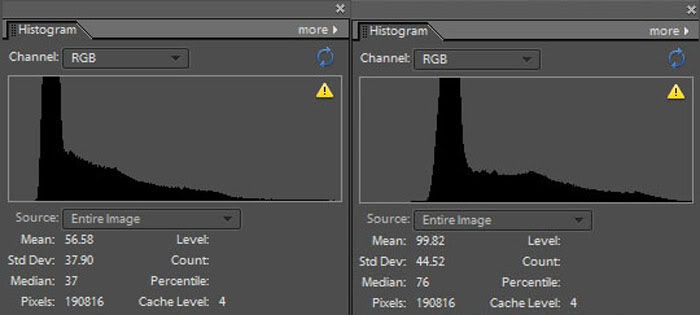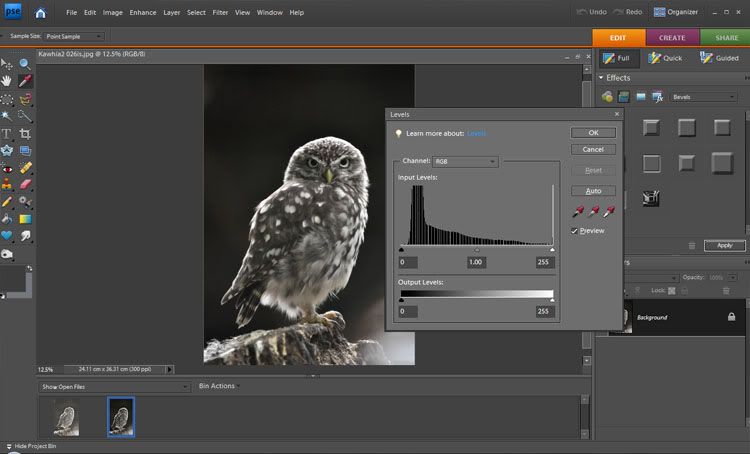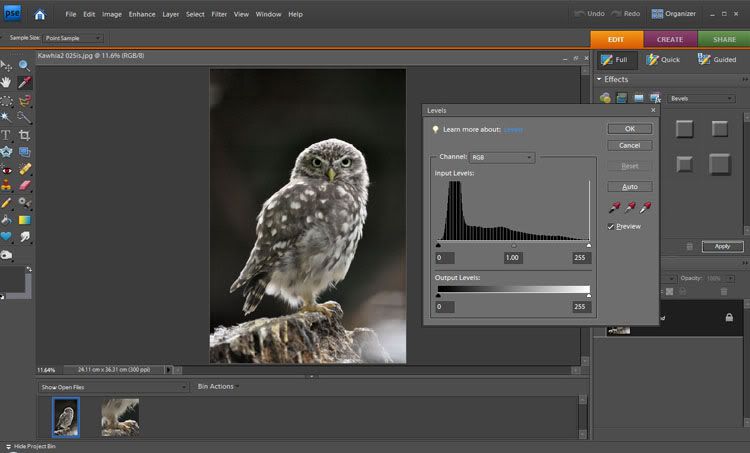I set the camera up in manual mode and metered the lighting at iso 200 , 1/200th and F16 . Occasionally the meter jumped to show that I needed F18 but that was due to the bright cloud .
And of course with me standing in the shade this is what it looks like without flash .
[ It has been pointed out that there is a difference in the background exposure - this is due to the clouds moving and the sun appearing occasionally , these things are never simple :) ]
Then we add direct flash .
And then I added the diffuser dome ....
There is very little difference with direct flash and the diffuser dome - the face of the dome is the same size as the flash head and provides the same amount of diffusion outdoors besides wasting a lot of energy on nothing by firing the flash at a much wider angle than the lens is taking in .
I haven't yet seen a logical reason to use the diffuser dome outdoors - all it does is waste power without adding anything to the picture .
I also tried a few shots with my large bounce card at an angle and realistically all it does is shift the angle of the flash a bit to the side and waste power . If you are close enough to the subject this change in angle can look quite dramatic but for practical photography it makes very little difference .
Now on to the 'dramatic' aspect of the experiment . Some people will dial in "-1.7" on the ambient [ any light that isn't flash ] exposure to make the background darker and the subject stand out . I was in manual mode and dialed in an aperture of F29 which showed me "-1.7" on the exposure scale of my meter .
Now at the aperture of F16 the flash was already telling me I had about 4 m working distance at best . By dialing in -1.7 I am also making it harder for the flash - smaller apertures mean it needs more power to get the same amount of exposure on the subject . [ A smaller aperture lets in much less light - ambient or flash - and so while darkening the background also requires more flash power for the subject ] .
At F29 the flash head was telling me I had 2.2 metres working distance at 50mm and 0.8 metres with the diffuser dome on . Since we are under-exposing the ambient by so much the flash will need to light the subject on its own so we aren't just using 'fill-flash' here .
If we only have 0.8m with the diffuser dome on then tilting the flash head and using the bounce card would waste more power and render that approach useless basically .
I went to plan-B and took the flash off the camera using an SC-17 flash cord .
This was held in one hand facing directly at the subject and provides the very different look of off-camera flash along with the dramatic side lighting and dark background which makes the picture look very different to the first picture with flash .
These images are all straight out of the camera with no processing or adjustments to the flash [ TTL/BL mode ] and obviously could look better with some adjustments and a prettier subject !
We are saving a lot of power with direct flash and hence maintaining our working distance compared to diffusers . We would need more flash power if we wanted to diffuse the light as well - or darker ambient lighting - then we could open the aperture up a bit more to help the flash . Late afternoon or dusk would provide ideal conditions to be able to have a dark sky and a wide enough aperture for the flash to be strong enough to also be diffused for even more professional results . The resulting image demonstrates hard lighting which gives a more dramatic image than soft lighting.
-->













































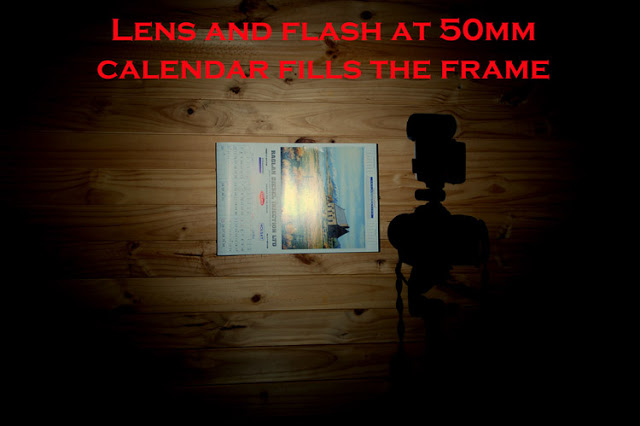
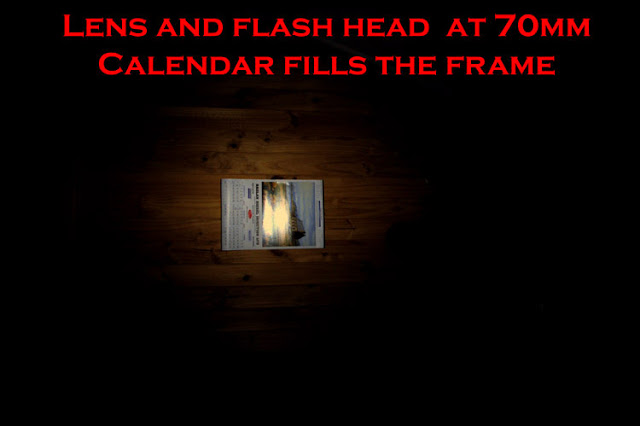






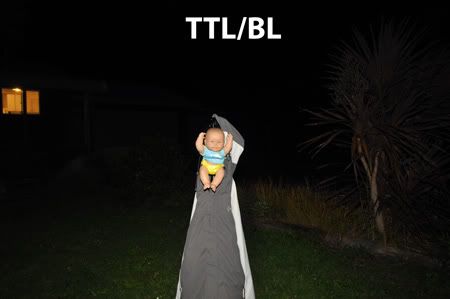


















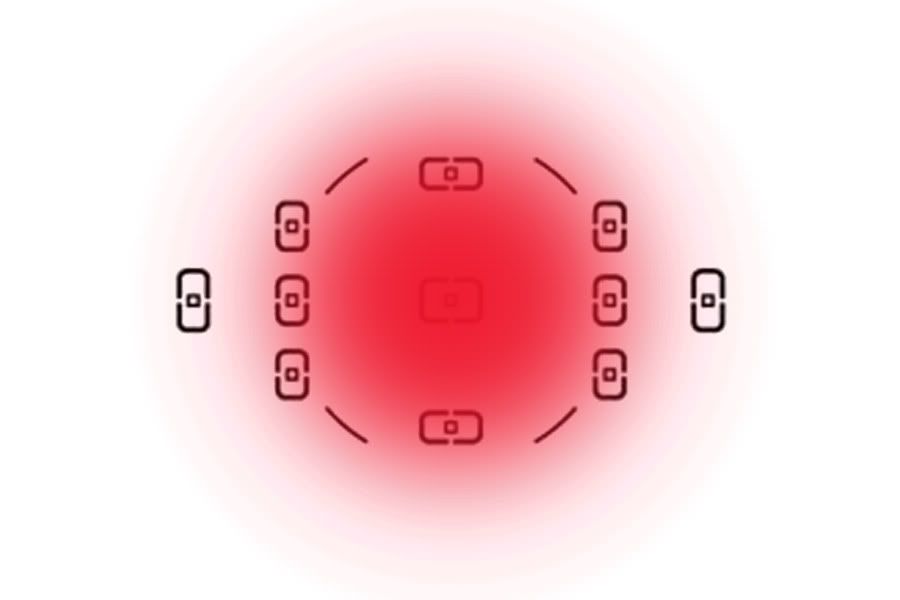




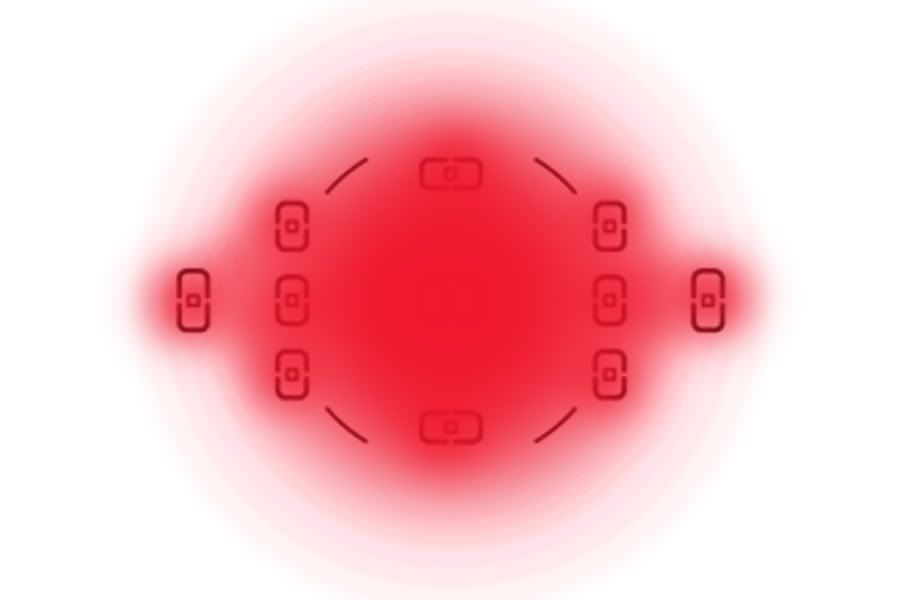

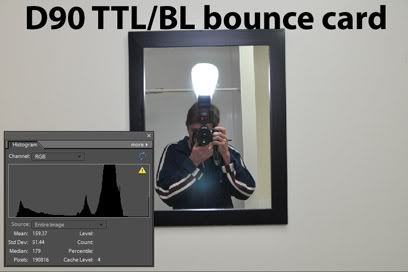























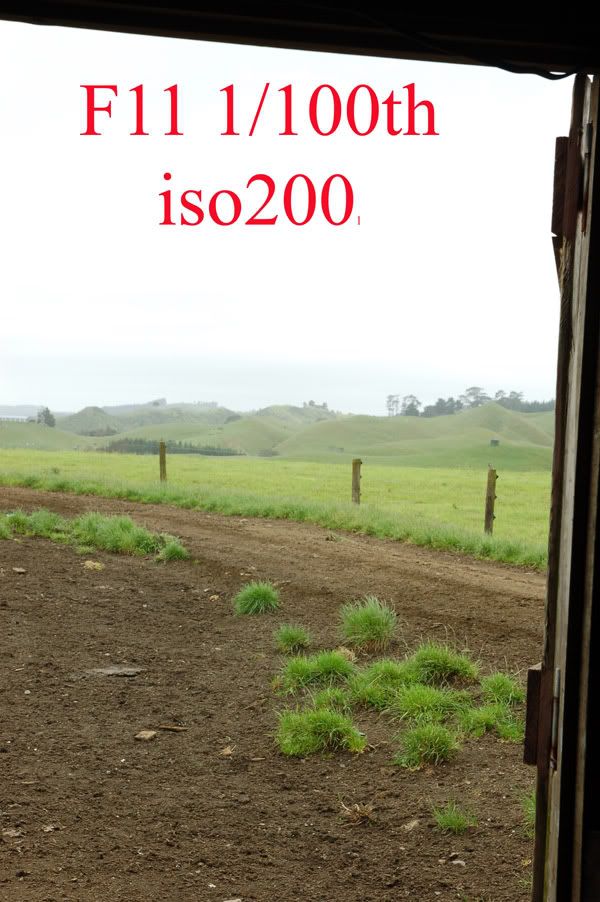
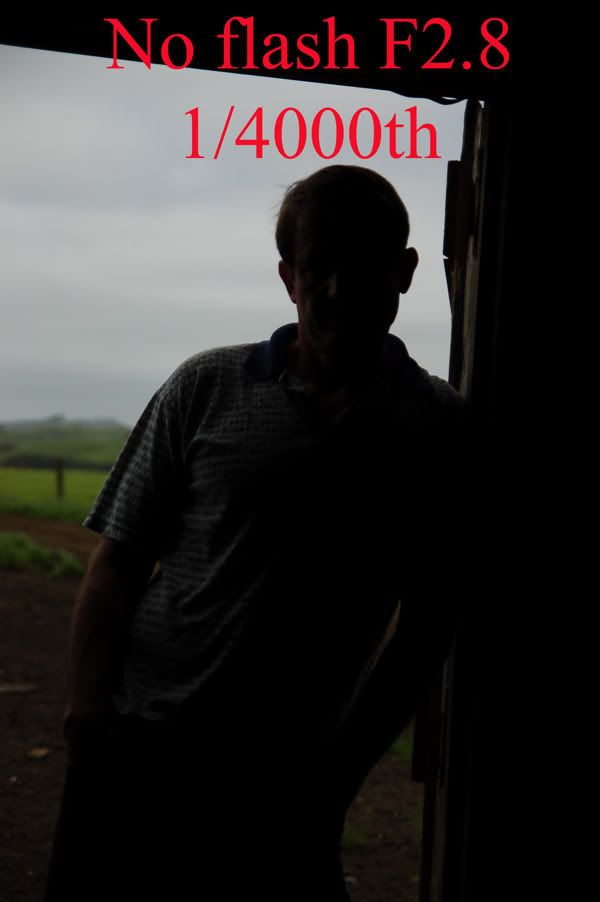














































 .
.